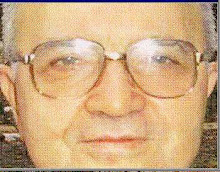RESURSE INTERACTIVE GRATUITE PENTRU UZ DIDACTIC
20.06.2009
Mapillary
We believe a motivated person can capture the important and interesting details of any environment and neighborhood better than any single authority using cars can. There is no limit on the level of detail you can add.
How it works
1. Take photos with the Mapillary app while walking/biking/driving
2. Browse photos online at http://www.mapillary.com
3. Use the API to build stuff
Mapillary consists of a smartphone app, a website, and an API. With the app, you can take street level photos of roads, bike paths, buildings, and other areas relevant for mapping. These photos are uploaded to Mapillary's servers where they are processed and then made publicly available. The photos and additional data are accessible through an API for developers, app makers and mapping services to use.
________________________________________
The app
The app lets you take photos and upload them to the Mapillary service. You can also see photos taken near your location to help you find good areas to capture. For more details on how to use the app, see the using the app page. We are currently supporting iOS and Android phones.
Image processing
Once the photos are uploaded from your phone, they are processed with our computer vision stack. First they go through initial processing:
• Straightening. If possible, the photos are rotated to align horizontal and vertical features.
• Face blur. Faces in photos are blurred to protect the privacy of others.
• Removal of poor quality photos. Blurry photos, photos with too many people, large faces, low contrast etc.
• Matching between photos to estimate the camera position and movement to get better position, direction and all the nice transitions and navigation.
The photos that are not discarded are scaled to various sizes and made available through a public API. The originals are stored for later processing and more advanced analysis.
Get the Mapillary App!
Etichete:
Geografie GPS cibergeografie
Abonați-vă la:
Comentarii (Atom)